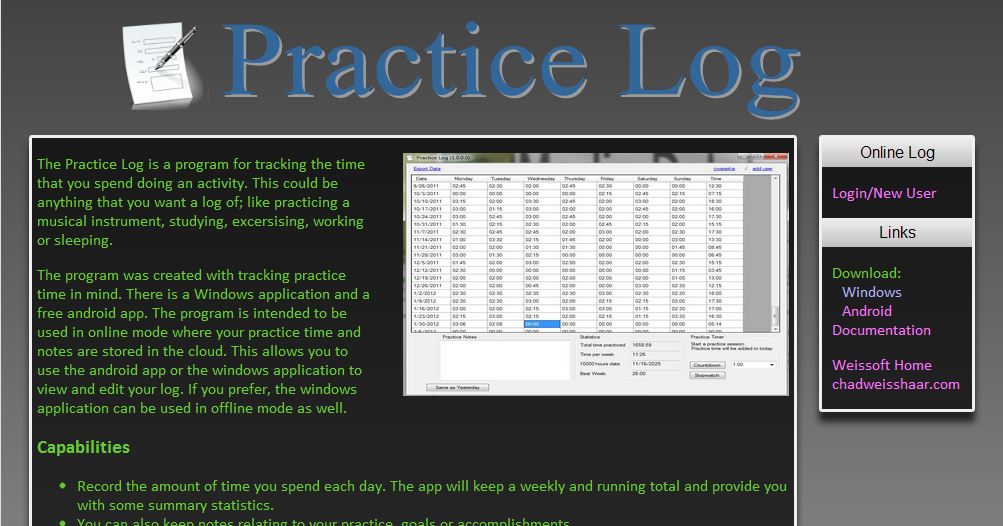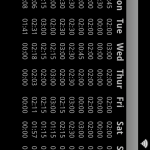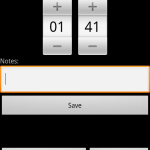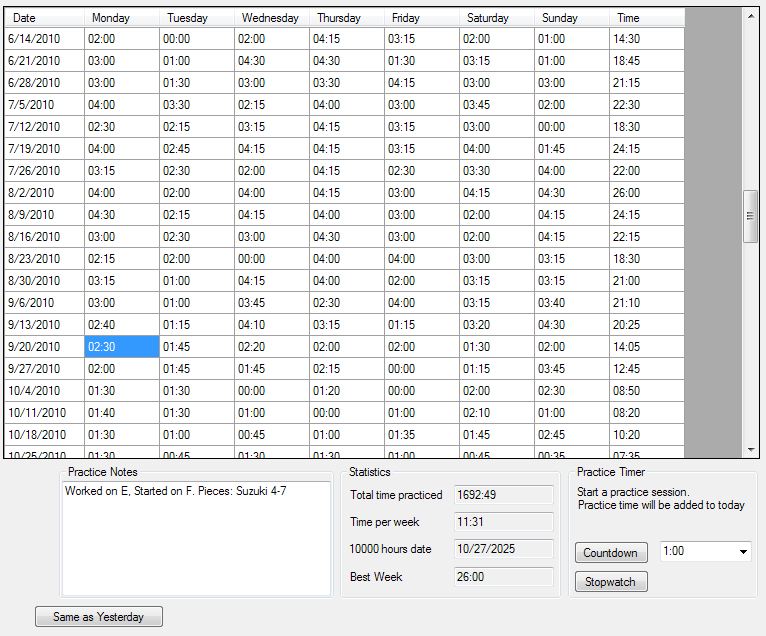The PracticeLog application has been released as freeware and the Android version is available on the Marketplace!
After using the program and app for a week and really enjoying the convenience, I have decided to make it available to the public. In the unlikely scenario where this application becomes popular, I am worried that it may cause too much load on my web server. So I wanted to have some kind of potential revenue stream to offset this risk, but didn’t want to try to sell the software. So I have gone over to the dark side and added an ad to my Android App.
My first attempt to add the ad was a failure. I thought that I would use the Webkit GUI element to display an ad from my website. To that end I tried to setup Google AdWords but was rejected because the PracticeLog page had insufficient content. (At the time it wasn’t linked to the rest of my site). I know now that this isn’t the right way to put a Google ad in an Android App. The right way is AdMob. This is a free an painless system and they have an SDK that you add to the android app. (Note that you do have to be building the app with the latest version of the Android SDK to use AdMob.)
Putting the app onto the Android Marketplace was a bit of a pain. First you have to pay Google $25 for the privilege. This is a one-time fee to register as a developer, but it did make me hesitate, since I doubt I will ever make enough in ad revenue to pay for it. Then the app has to be digitally signed and you have to have perfectly sized screen shots and icons. This was all a hassle, especially through the slightly buggy VirtualBox VM.
Publishing the C# application was a little easier, the main hassle being adding it to various freeware sites. Fortunately, several of them accept .PAD files. This is a file that describes an application and the developer that the freeware sites can read to fill in their submission forms. It had been a long time since I had visited some of these sites, so I also took the time to let them know about the latest version of the MediaDB program.
So far I have 9 downloads and 7 users, 39 ad views, 0 ad clicks and so $0 in revenue. Of course it is still early and I am not really expecting this program to be very popular. Most people who are keeping a practice log are children who don’t have Android phones.
If it does become popular, I will add a “teacher” mode so that a teacher can have access to the practice logs of their students. The teacher could track their practice time and use the notes to assign tasks for the week.
You can get the C# application on my site: http://chadweisshaar.com/weissoft/practicelog and the Android app from the Marketplace.