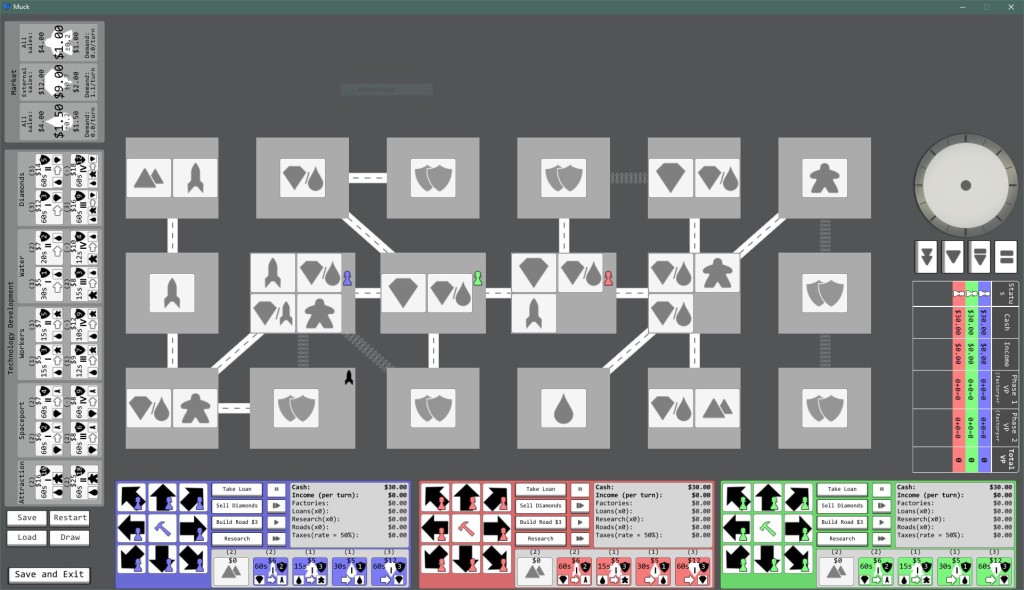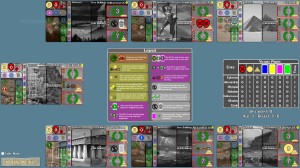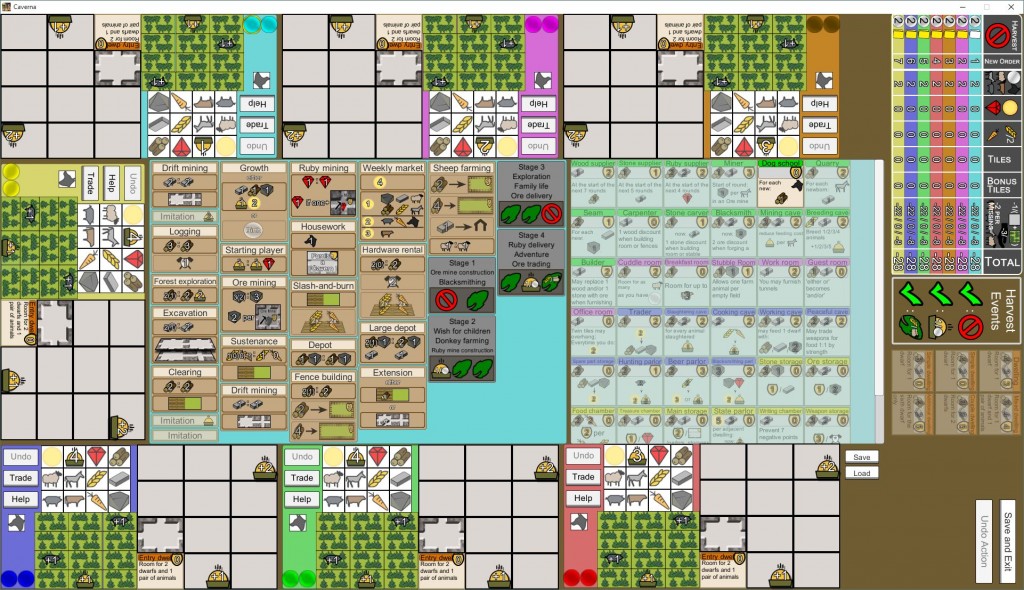We were interviewed by Distract-O-Vision at Conclave of Gamers this year. We talked about the games that we’ve been making and the basic ideas behind the touch table. They put together a great video that shows off the touch table and games.
Author: Chad Weisshaar
How to: Turn off Windows 10 lock screen after sleep
There are THREE places where you can change what happens when the computer comes back from sleep. I have instructions for turning off the screen lock followed by a short rant. Continue reading “How to: Turn off Windows 10 lock screen after sleep”
Touch table Concordia
I’ve completed a touch-table version of Concordia. We saw the game at Essen last year. They were promoting the Salsa expansion, but we weren’t familiar with the base game. The game has relatively simple rules but it takes many steps to achieve your goals.
The game was a good candidate for the touch table because is no hidden information, there is a decent amount of setup time and piece twiddling, and I felt like the game could be improved with a real-time scoreboard.
Card Games
A couple of months ago I started a project to convert some card games for play on the touch table. I started this project because I wanted to convert the card game “Linko”, but I’d also been planning to convert “Turn the Tide”.
I’d done one card game (Wizard) in the Torque engine and I used the web interface to keep player’s card’s on their device. I wanted this implementation to be more generic and support multiple card games.
I planned to use Unity’s built in networking and have the server run on the touch table with an Android application that players would download to their phone to show their hand of cards.
How To: Open the same Unity project twice
When making my first networked game in Unity, I found a way to keep two copies of the same project open at once. Unity will usually only open the same project one time. In a networked application, this means that you either have to build the client or server application, then run as the other side within Unity. Not only is this a hassle, but you can only debug one side of the program at a time.
Being able to have the same project open with two Unity windows allowed me to develop much faster.
The key to having the project open twice is to have two project directories that point to the same source files. A Unity project has three sub-directories: Assets, Library and ProjectSettings. Everything the developer creates goes in Assets and Unity controls the other two directories. So, to have two Unity windows into the same project, you have to create two project directories that share the same Assets directory.
I did this in Windows 10 with Unity 5.3. I’d expect this to work for Windows 7+ and Unity 5.x.
- Create your project in Unity. Get everything setup the way you want it. Exit Unity.
- Copy the whole project directory: Use the GUI -OR- xcopy /e/h Game GameCopy
- Delete the Assets sub-dir In the new project directory: Use the GUI -OR- del /s GameCopy/Assets
- Link the original Asset directory to the new directory: (in an elevated command prompt) mklink /j GameCopy/Assets Game/Assets
Now you can bring up one Unit window on the Game project and another on the GameCopy project. Any asset changes (code, scenes, graphics, audio, prefab, etc) that you make in one Unity window will show up in the other Unity. The only thing that isn’t shared are project settings.
Remember that you don’t actually have two copies of your assets. Any changes/additions/deletions in one directory are done to both!
In Linux/Mac, I’d try a soft link first and see if that works. If that fails, make a hard link.
Shop Heroes
I’ve been playing “Shop Heroes” for about a month. It’s a bit embarrassing because it isn’t a serious computer game. In fact it’s a casual browser/mobile game and it even has micro-transactions where you can pay money to speed up progress in the game. It’s the reality TV or soap opera of the computer game world. But it has managed to distill the addictive elements of casual and role playing games into a very appealing form.
Terra Mystica
I’ve completed a touch table conversion of the board game Terra Mystica. In this game, players lead a faction in a race to terraform and settle the map. Each faction is unique with different costs for building, abilities and desires for terrain type. These differences along with random bonus tiles makes every game different without any luck or hidden information.
Muck
Late last year I finished a real-time game for the touch table that I called “Muck”. It is an economic game for two to six players that plays in a half hour. The game is modeled off the board game Brass. I’ve considered converting Brass directly, but it only plays four people, it has hidden information and we really aren’t playing it much anymore.
Year in Review – 2015
This is my second annual “year in review” post. It’s like a lazy Christmas card to the internet.
Overall we had a good year. We are healthy, enjoying our free time, and keeping busy making software and games for the touch table. We did a lot of traveling this year with trips to Boston, San Carlos Mexico, Essen Germany, a Mediterranean cruise and a couple trips to see family.
Mesa Mundi invited us to PAX East again this year. We stayed with the Mesa Mundi team in Sharon, so we got to spend more time hanging out with Toby, Rebecca, Laura and Matt.
In April we drove down to San Carlos Mexico to relax, enjoy the warm weather and spend some time on the beach. On the way back, we checked out the Very Large Array Radio telescope and stopped in Santa Fe and Taos. The VLA was a bit of a detour, but it was well worth the time.
To celebrate my parent’s 50th wedding anniversary, we joined them on a Mediterranean cruise with my brother and his family. It lasted two weeks and we got to see a lot of interesting sites. It was also nice to spend time with brother’s family again, and the food on the cruise ship was excellent.
In October we celebrated our 42nd birthdays by doing something geeky and going to the biggest board game convention in Essen Germany. We had a lot of fun at the convention and also saw the Zollverein coal mine complex. We played and saw lots of new games and have ended up adding quite a few of them to our board game collection.
We went to Kansas for Thanksgiving and to Idalia CO for a mini family reunion in June. It had been quite a while since I had seen some of my aunts and uncles and we got to spend time with a couple cousins that I haven’t seen in years.
Along with travel and travel planning, I spent a lot of time this year writing games for the touch table. I wrote five games this year: Puerto Rico, Vegas Showdown, 7 Wonders, Caverna and Muck. Vegas Showdown was the last game that I wrote in the Torque game engine and 7 Wonders, Caverna and Muck are written in Unity. I’m enjoying working in Unity. The Unity editor is really good and makes laying out the graphics for a game much easier. It is also nice to write code in C# instead of Torquescript. Another big advantage is that the Unity community is a lot more active and there are assets and plugins that are available for Unity that can save a lot of time.
I also wrote a new version of my Timeline program for tracking major life events. I added the ability to track health metrics collected by a fitness tracker to the application.

I am still practicing the violin. I had a recital in May and stopped taking lessons in August. I may start lessons again someday, but for now I am learning on my own. We are also still hosting bi-weekly game nights with friends and have started attending a local gaming group meetup on the off week.
Next year will probably be a little less busy than 2015. We don’t have nearly as much travel planned. We hope to continue making touch table games. If we continue at our current pace, we will reach fifty games sometime next year.
Touch Table Caverna
I’ve finished converting Caverna for the touch table and PC. This was the second game that I’ve made using the Unity engine. It is also my first Unity game that used touch for input and it is probably the largest game that I’ve ever converted. Space was very tight and I spent a lot of time laying out the graphics:
Caverna is a game for one to seven players by Uwe Rosenberg. It is a worker placement game where you manage the farm and cave dwelling for a family of dwarfs. The game is similar to Agricola where the occupations and improvements are replaced with rooms which are available to everyone and there is a new expedition mechanic.
The game is a lot of fun to play, but it takes 30-45 minutes per player and there are lots of pieces to move around. My goal for this conversion was to speed up the play time as much as possible. I’m also hoping that the single player is as much fun as the single player version of Le Havre.